WPFで特殊なウィンドウ、スクリーンキーボード
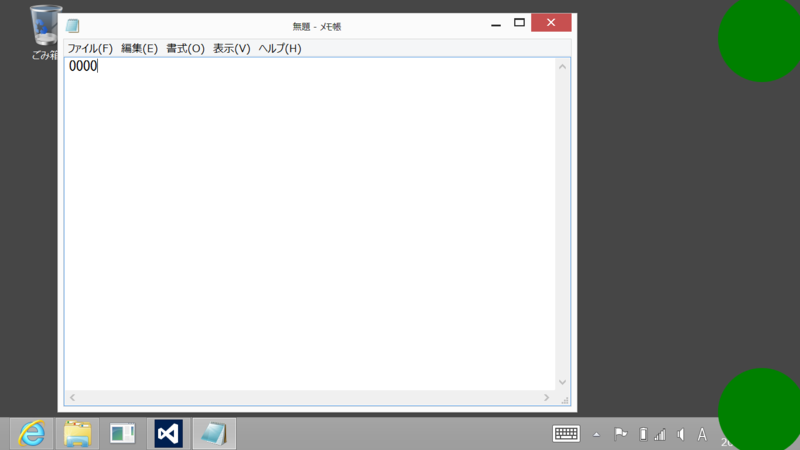
1. 特殊なウィンドウを表示する
画面左側にある二つの円形がウィンドウです。
<Window x:Class="ZSubKey.MainWindow"
xmlns="http://schemas.microsoft.com/winfx/2006/xaml/presentation"
xmlns:x="http://schemas.microsoft.com/winfx/2006/xaml"
WindowStyle="None"
AllowsTransparency="True"
Background="Transparent"
Topmost="True"
WindowState="Maximized"
ShowInTaskbar="False">
<Grid>
…
</Grid>
</Window>・ WindowStyle:枠なしのウィンドウを指定します。
・AllowsTransparency、Background:背景色に透明を指定し、その部分を透過します。マウスイベントも背後のウィンドウに透過します。
・Topmost:ウィンドウを常に最前面に表示します。
・WindowState:最大化して表示するよう指定します。
・ShowInTaskbar:タスクバーに表示しないよう指定します。
2. ウィンドウをアクティブにしないようにする
Win32 APIを利用して、コードビハインドに実装します。
スクリーンキーボードを作る場合、自身がアクティブ化してしまうと対象のウィンドウにキーボードイベントが通知できないため、実装が必要です。
[DllImport("user32.dll")]
private static extern IntPtr SetWindowLong(IntPtr hWnd, int nIndex, int dwNewLong);
[DllImport("user32.dll")]
private static extern int GetWindowLong(IntPtr hWnd, int nIndex);
private const int GWL_EXSTYLE = -20;
private const int WS_EX_NOACTIVATE = 0x08000000;
protected override void OnSourceInitialized(EventArgs e)
{
base.OnSourceInitialized(e);
var helper = new WindowInteropHelper(this);
SetWindowLong(helper.Handle, GWL_EXSTYLE, GetWindowLong(helper.Handle, GWL_EXSTYLE) | WS_EX_NOACTIVATE);
}
3. キーボードイベントを起こす
こちらもWin32 APIを利用します。
今回は緑色の円形をクリックすると、'0'を押下したイベントを起こしています。
なお、0x60は'0'のキーコードです。
パラメーターについてはkeybd_eventのリファレンスなどを参照してください。
[DllImport("user32.dll")]
private static extern uint keybd_event(byte bVk, byte bScan, uint dwFlags, UIntPtr dwExtraInfo);
private void Button_Click_1(object sender, RoutedEventArgs e)
{
keybd_event(0x60, 0, 0, (UIntPtr)0);
}